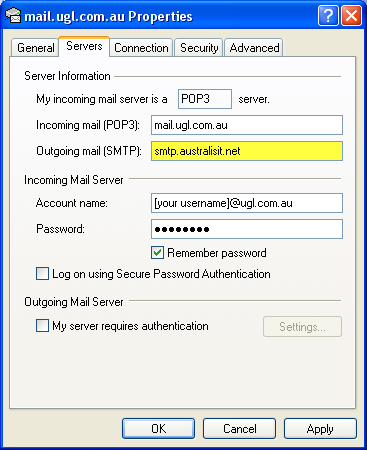New Email Settings
Only ONE change is required to your email account settings - this is the Outgoing Mail server (SMTP) setting.
- Outgoing Mail (SMTP): smtp.australisit.net
To make this change in Outlook Express, click Tools then Accounts. Select your account under the Mail tab, then click the Properties button. Select the Servers tab and make required change (highlighted below). Click Apply, then OK, then Close.
The Incoming Mail (POP3), email address, account name and password should not be changed.