New Dial-up Settings for Mac
To connect to our new network you must change TWO settings - your dial-up username and the dial-up phone number.
- Dial-up user name: change to [your username]@australisit.net
eg. if your old username was username@ugl.com.au this must be changed to username@australisit.net - Dial-up phone number: change to 0198308020
Please note your password should not be changed. If you have lost this information please contact us.
Open the Apple menu, and click the System Preferences menu item. Double-click the Network icon.
Click the PPP tab. Modify the account name to your username@australisit.net. Modify the telephone number to 0198308020. Click Save then Close.
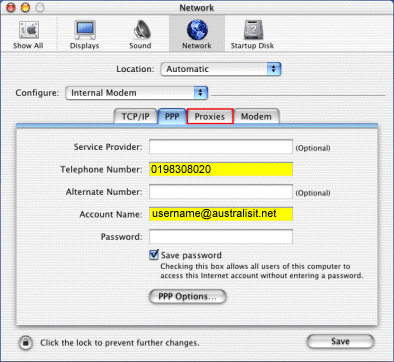
Some older Mac systems may require DNS settings to be entered. The new DNS settings are as follows:
- DNS: 124.254.72.68
- DNS: 124.254.72.70
- Search domain: australisit.net